How to Choose the Best Font for Emails
“What are the best fonts for email?”
It’s a common question, and the answer is surprisingly complex!
Sure, you can use the same font as everyone else. Who hasn’t encountered an Arial font or some Times New Roman ripoff by now? (If you raised your hand, I’d love to know what sort of fonts you’re seeing every day!)
A generic font is an easy solution, but it doesn’t really solve your problem. It doesn’t help you build your brand, and it may not even be the best font choice for you!
If you want to really stand out, you need to unify your branding and your style. You need a font that fits your image, and it’s hard to find that when you’re drowning in umpteen options every time you open Gmail!
Fortunately, this article is here to help! Keep reading to learn how you can find the best font for email marketing, regardless of your brand’s industry and image.
The Three Major Font Styles

Let’s start at the very beginning.
Modern fonts for email (and websites, really!) are split into three overarching font styles:
- Serif fonts
- Sans-serif fonts
- Decorative fonts
Each style has its own unique qualities, but you’ll find countless variations in each group.
What Is a Serif Font?

Let’s start with the oldest typeface.
Serif fonts feature embellishments known as “serifs.” These are the little lines at the end of letters. The style is as old as printmaking itself, with early examples hailing from the late-1400s.
The little caps were for more than just looks, too! These flourishes helped letters stand out against the rough paper used in many early printing presses.
This highly readable font family sees widespread use across print and digital media and remains a standard for many publishers. A classic serif font — such as Times New Roman — can give an email a sense of experience and professionalism. Moreover, aside from standard sans-serif fonts, this class is considered a de facto choice for professional email fonts.
What Is a Sans-Serif Font?
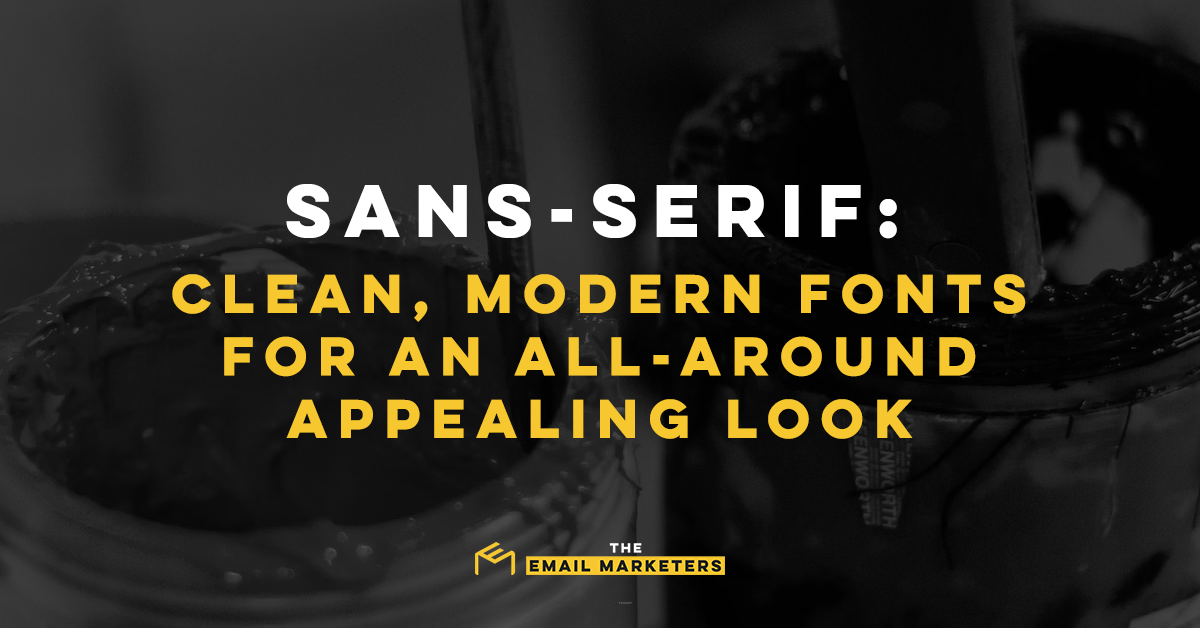
Conversely, a sans-serif font lacks decorative end caps. This font style is commonly seen on web pages, as its plain look scales well at low resolutions.
However, this style actually dates back to 1928, when the modernist Futuro font was invented. Its sleek look was the bane of many designers, who initially dubbed the style “grotesque.” Since then, those detractors have mostly disappeared, and sans-serif styles have overtaken conventional looks on most websites.
Aside from Futuro, which still exists today, popular fonts in this category include Arial, Calibri, Helvetica, and Roboto.
What Are Decorative Fonts?

Finally, we have the decorative font style.
This massive umbrella covers multiple fonts, most of which don’t cleanly fit into the former two categories. There can, however, be some overlap between serif and sans-serif and a decorative font style. For example, Impact can easily be classified as a sans-serif font, although it is considered decorative.
Blackletter Fonts
Have you ever seen a document that looks like a medieval manuscript? Or, maybe, you’ve seen the decorative text at the top of a diploma. Both of these examples use what is known as blackletter (alternate names include Gothic, Old English, and Textura), a font style modeled after medieval and Renaissance calligraphy.
Once one of the most popular fonts in Germanic, Norwegian, and Swedish regions, the blackletter style has since fallen out of favor. Today, you’re more likely to see this font family (and its related script-adjacent relative, Antiqua) gracing fantasy film posters.
In other words, you probably won’t be using this as a frequent email font choice. Very few brands give off the whimsical, fantastical vibe necessary to pull off the look. More importantly, this fancy font is only legible in large sizes. It may also fail to display correctly on older devices.
However, it works well in certain (very specific) situations, particularly as a header.
Coding-wise, these styles are grouped under the CSS “fantasy” family.

Custom Fonts
If you’re a larger brand, you could try your hand at crafting your own custom fonts for email marketing campaigns. However, this is a costly and uncertain option, and success requires plenty of planning. In fact, most brands with custom fonts opt to use static images for these unique bits of text.
You’ve probably seen plenty of custom-made fonts without realizing it! Prominent examples include the logos for Coca-Cola, Disney, Nintendo, and Sega.
Obviously, this option will be expensive, but you’ll get a unique and inimitable result. Unfortunately, as a non-standard font style, these custom designs cannot be used for emails unless they’re embedded or part of an image. Many custom fonts can also be hard to read, making them poor choices for body text.
Script Fonts
One of the fanciest email font categories is the script family. This category is designed to look like handwritten text, although it may also emulate rough hand-drawn calligraphy.
While visually appealing, this font style is hard to read without sufficiently large formatting. Moreover, many popular designer choices (i.e., Lobster, Milk Script, and the Segoe styles) are not universal, and emails using those choices may display entirely different fonts.
Font legibility aside, many brands use script font styles effectively as headers. Notice that emphasis, and do not write entire blocks of text in this lovely font family!
Font-Related Terms to Know

With the basics out of the way, I want to take a moment to go over some common terms.
You’ll read a lot of odd phrases as you research the best fonts for email, and it’s hard to implement something you don’t understand. So, let’s break things down! Years of practice, study, and artistry go into every popular font style, and it pays to understand how those choices work.
Moreover, if you ever want to commission your own custom fonts in the future, knowing the lingo goes a long way toward realizing your vision.
Basic Typography Terms
Regardless of your style — whether you use a sans-serif or a serif typeface — you’ll uncover a few basic terms. These words describe minor parts or features of letters, but they have no complex theory behind them.
For the sake of brevity, I’ve cherry-picked the top five essential typographic words to know below:
- Ascenders are the bits of letters that go above the standard lowercase letter height, such as the top of an ‘h.’
- The baseline is the line on which a line of text sits.
- The capline is the upper limit for capital letters. If you draw a straight line across THIS BIT OF TEXT, you’ve officially identified a capline!
- Curly quotes (also known as “smart quotes”) are unique characters in most font styles. Many webpages now use straight quotes (' and "), but these characters offer greater readability and accessibility.
- Descenders are the opposite of ascenders. These bits go below the baseline, with the tail of a ‘y’ being a prominent example.
- “Slab” describes a family of heavy, thick-lettered fonts. Impact is one of the most popular examples of a slab font, although slab serif fonts also exist. Alternative names include “antique,” “Egyptienne,” “mechanistic,” and “square serif.”
- Tracking describes the amount of space between letters. Generally, a text’s tracking is uniform unless certain portions are manually modified.
What Is Font Kerning?

Now it’s time for some advanced learning!
You probably won’t run into kerning as you design everyday email marketing campaigns, but it’s a handy term to know! This phrase describes the horizontal space between two letters, although it’s most commonly applied to specific pairs. These “problem letters” are unique combos that tend to produce unappealing white space from one letter to the next, such as ‘WA,’ ‘WV,’ and ‘YA.’
In both traditional typesetting and digital typography, font kerning was set on a case-by-case basis. Later font packages — such as Microsoft’s TrueType — had embedded data for problematic kerning combos. However, modern styles come with automated built-in kerning.
Still, manual kerning has its place. Brands looking for highly refined graphics and very specific looks often use this labor-intensive technique, as do creators of customized font packages.
What Is Font Leading?

Finally, we have a fancy way to say “line spacing.”
A font’s leading is the amount of space each line takes up, often measured in pixels or points. (Unless you’re working with a physical product, which may require centimeters or inches!) As an example, let’s say we have a block of 10-point tall text. If we want traditional spacing, we’ll probably set the font’s leading to be 12 points, giving each line around 2 (or more!) points of breathing room.
Generally, you want a font leading equal to 1.5–2 lines. Anything less looks cramped, and anything more breaks the text’s natural flow.
Notably, font leading varies from one font style to the next. This is all thanks to each font’s unique look. Some fonts have larger ascenders and descenders, which impacts the resultant leading figure. Non-standard caplines and unique baselines may also affect your leading.
The Basics of Font Choice

Finally, it’s time to talk about choices!
Obviously, your email fonts will be doing a lot of heavy lifting. They’re a huge part of your first impression, so choose wisely!
As you look at your options, you’ll want to consider three essential elements: compatibility, readability, and style. More precisely, you want a legible font style that simultaneously conveys the right mood and message. You wouldn’t expect to see the infamous Comic Sans font on a hospital handout, but it’s perfectly acceptable on a children’s website.
Similarly, you want to avoid using too many fonts, as this can confuse readers.
Today, designers must also contend with mobile devices. A design might look great on massive professional-grade screen displays, yet it becomes a muddled mess on smaller screens. Built-in hosting platforms — such as Adobe and Google fonts — help, but they’re far from foolproof.
So, how can you ensure that you have a font optimized for your email marketing needs?
Ensure You’re Using Web-Safe Fonts for Email Marketing

One of your first steps should be double-checking compatibility. Many fancy fonts look great on your screen, but they’ll render differently on a customer’s display.
This is because emails use font families to determine which font style should be displayed. When called upon, a font family outputs one of the system’s default font choices. Currently, there are five font families:
- Cursive fonts have a handwritten look, although they often use a style similar to Comic Sans.
- Fantasy fonts are a subset of non-standard fonts for email and web displays that usually fall under the “blackletter” category.
- Monospace fonts look like typewriter characters, as they use the full available width for each character. The most common example is Courier New.
- Sans-Serif
- Serif
Most email platforms also include a list of definitively “safe” fonts through their built-in rich text editor. Compatibility-wise, these default selections are some of the best fonts for emails due to their widespread compatibility. Arial, Courier, Palatino Linotype, Roboto, and Times New Roman are common facets of these lists of web-safe fonts.
Note that you absolutely can use non-standard fonts for email marketing campaigns if they are part of an image. However, if this is true, you’ll also need to provide acceptable alt-text and a proper plain-text alternative for your content.
Make Accessible Emails by Choosing Legible Fonts

Secondly, you must consider the accessibility of your email fonts. Your choice may look amazing, but it’s not worth much if people can’t read it.
You should start this check by brushing up on your basic accessibility guidelines. Ensure that everything has a useful description and implement properly formatted headers in every email. Font alignment and size are also common points of failure, so double-check those! Don’t forget to check previews to guarantee mobile compatibility, too.
Overall, there’s no real consensus on the best fonts for email in the accessibility category. Every font has its strengths and weaknesses. While it was commonly believed that serif fonts are less legible on screens, recent studies suggest that this may not be the case. In truth, your font colors and forms have much more to do with readability than anything else!
It’s up to you to choose your best display font, but there are still some basic guidelines to keep your content legible. In addition to taking small mobile devices into consideration, you should also ask yourself the following questions as you search for your next email-safe font:
- Can anyone read it? If you choose a frilly script font — particularly one that emulates cursive — know your audience! Will readers struggle to read your headings?
- Does it flow? Large blocks of non-left-aligned text are hard to read.
- Does it work in low light? Use high contrast to guarantee anyone can read your content.
- Is the emphasis right? While all-caps can effectively emphasize a point, avoid using them for entire sentences. Similarly, avoid large blocks of italic font styles.
Use Your Font Choice to Set the Mood

Finally, you want to use your font to its full potential. Consistent font choices make for great branding and have the bonus effect of setting the mood. Whether it’s a sans-serif typeface or a custom font, your choice sets the stage for your content! Sure, any Arial font works well enough, but will it wow your consumers?
Use That Reliable Sans-Serif Font for Modern Vibes
The widespread availability and legibility of most of the sans-serif family make this group a popular contender for the best font. Their status as prominent web-safe fonts only further supports their case.
Modern, traditional, and even off-the-wall businesses have successfully used any number of these email-friendly fonts, and they’re not going anywhere!
A Script Font Can Add Depth to Your Emails
A tastefully applied script font can up your brand’s visual appeal, although it’s harder to find the perfect pick. The wide variety of this family makes it new impossible for web browsers to properly include every possible iteration, so images are probably your best bet.
As with any other fancy-looking font, make sure your content is legible. Double-check and triple-check your content, and be sure to see how different fonts look on variously sized displays. A good rule of thumb is to make any text using script fonts extra large to guarantee it’s legible.

As an aside, there are so many script fonts! While you can pay to acquire the license to one of the many professional email fonts, you can also search (carefully!) for some free fonts. Just be sure they’re available for commercial use before implementing them, or your idea can become one of the worst font styles for your wallet.

Serious Brands Use Serif Fonts
Is your brand more professional?
Not to imply that your brand can’t cut loose and be fun!
But, if you’re trying to sell yourself as a purveyor of elite content and high-brow goods, your best choice will likely be a serif font. As I’ve said before, this longstanding font family is known for its prestige and recognizability. Moreover, thanks to its ubiquity, most options in the serif font family work well with an italic typeface.
Depending on the audience’s email clients, this option may even be the default font for most of your communications!
Best Practices for Email Clients (and Beyond!)

Now, let’s put everything together.
Once you have your ideal font, it’s time to design your content. This is where things get dicey, and you’ll find plenty of issues as you juggle the foibles of the many different email clients. As always, have some fallback fonts in mind because the “right” font may not be compatible with every computer.
Yes, you should have a fallback font for email-safe fonts, too!
You can also improve your designs by knowing (and following) some basic guidelines.
Don’t Be Afraid to Test Your Content

If you’re going to try something now — even if it’s as simple as using a bold font style — don’t be afraid to run some A/B tests. These trials will let you see how your audience responds to your changes, and you can adjust your strategy from there.
You may want to ask for direct feedback as you run your tests. While it’s up to you to determine your own goals, you’ll gain plenty of valuable insights by asking some of the following questions:
- Do you enjoy our new font?
- How do you feel about the new look?
- Is our font size appropriate, and is everything easy to read?
- Is this an email-friendly font, and does it display properly on your device?
- Would you consider this a readable font?
- Would you increase or decrease the line spacing?
Know the Right Size

I’ll preface this section with a massive disclaimer: Your font size varies, and the ideal font size depends on your font of choice!
Times New Roman and a Georgia font look different at 12 points, yet they’re both the same “size.” Again, run user tests and previews to see how your content looks. You may need to tweak your content to look and feel great.
With that said, there are some standards in the industry. Assuming you’re using one of the many web-safe default fonts, you can expect different elements to fall within certain size ranges.
- Body text is usually 12–16 pixels high
- Headers are 24–26 pixels
- The heading-to-body ratio (header size ÷ body size) is around 1.96
- Line spacing is usually equal to around 1.25–1.5
Ultimately, you’re aiming for a balance of aesthetic appeal and readability. As much as you want to espouse the perks of your brand, you simply cannot slam out paragraphs of single-spaced text in a customer-facing email. Likewise, unless you’re in a very specific industry, you probably shouldn’t be sending emails written entirely in Comic Sans.
Let Us Find the Right Font for Your Business

As much as you may not want to hear it, the truth is that there is no “perfect font” for every brand. Arial may work for your competition, but that doesn’t mean your emails will look great with the same typeface! Similarly, the perfect font size is wildly variable, and a new font can really throw off your calculations.
If you’re struggling with your email designs, now is the time to make a change!
Get in touch with me, and we’ll discuss ways to improve your marketing. Let a team of experts at The Email Marketers handle your email marketing and marvel at how much free time you can reclaim.
In the meantime, don’t forget to browse the rest of my blog for more tips, tricks, and marketing news!
.png)








